





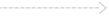
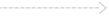
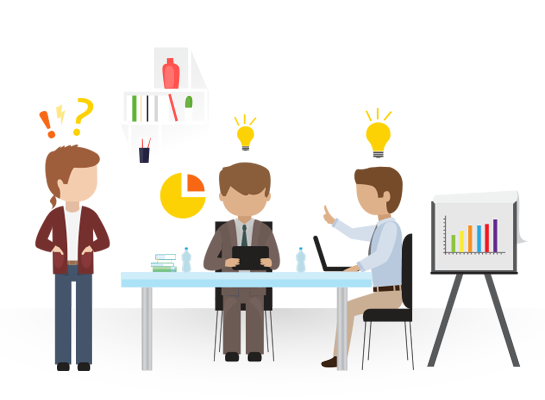
working hours so many field staff sleep in garden & waste time at tea stalls.

In working hours some field staff work on commission base for other company like insurance, personal business.

Insteadnof going in tour, staff stay at home & show false tours.



Staff gives false reporting of expenses & working hours in company

Staff attend marriages & social functions in working hours

Company cannot help the staff incase he meets with accident during working hours
Ex : Company’s working hours - 10.00 am - 6.00 pm (8 hours) but, Staff reach there at 11.30 am and leave at 3.30 pm (4 hours)
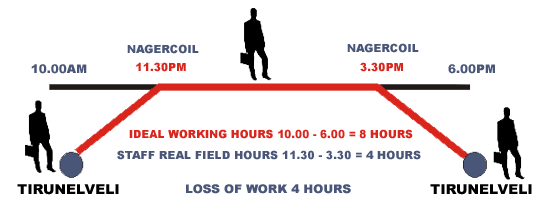
Instead of going in field, Staff stay Full day at home and do false reporting, that he is in field.
Staff reach late at decided place & left it earlier, meet less party & do false reporting to show his performance.
Staff has to prepare manual reports of the work done in the field.
Marketing & service staff gives reporting data at office when he came. So, online latest data is not available at any time.
Corporate Sale @ Office, Order Taking at Shop, Industrial / Site Marketing, Door to Door Marketing, Many more..
Repairing at Home Repairing at Office, Repairing at Industry, Repairing at Site.
Builders & Contractors, Engineering Projects, Government Contractors, Railway, Bridges, Dam work Many more..


Current Location of staff can be seen from here.
Staff's route on which he move full day that can be seen here.

When Field Staff Start his day from home, he has to do entry in Start Attendance.
What :His Date, Time and Location will be auto captured and he will enter his detail of today’s work plan and he can enter his vehicle meter reading with photograph.
Why : This information is helpful to office for monitoring site supervisor and guide him. (In case of emergency like accident, health problem this information is very important.)

When Field Staff came back to home, he will make entry in End Attendance.
What : His Date, Time and Location will be auto captured and he will enter work done detail with his vehicle meter reading with photograph.
Why : This information is helpful to know that at which time he came back to home and how much kilometers he has travelled today.

Admin : Date wise day start and day end detail report is available for calculating staff's attendance with his working hours and kilometers travelled by him.
Staff :He can view that on which date he has worked for how many hours..
benefit : Company will get Staff’s online attendance and daily kilometer travelled by him.
Before starting customer meeting or service, staff will do an entry in Start Visit.
What : His Date, Time and Location will be auto captured, he has to enter only party name.
Why : This information is helpful to office to know that at presently where the staff is?
After completion of every service or marketing meeting staff has to do end visit.
What : His Date, Time and Location will be auto captured and he has to enter other details.
Visit Detail : Whom he met, Work done, What next etc.
Photograph : Can take photo of Visiting Card/ Product/ Sign-board.
Follow Up : Person can set next follow up date of that client.
Payment Rec : If payment is received, that can be entered.
Why : This information is helpful to know, what he has done today.
Date wise / Zone wise.

Reception staff or any other staff can enter the complains or inquiry of party from website or mobile.

The complain came in office & entered by the operator can be seen by manager in his mobile or website. He can handover it to specific staff online.

Staff can see that complain detail, with Name, Address & charges to be taken in his mobile and can plan to solve it..

Staff can close that complain after visit from his mobile.
Sales staff can enter order in his mobile with party name, date and detail.
Multiple items with quantity and price can be entered in mobile app.
All the order data can be synced online to the server.
Within few seconds Party wise order data will be available to office.
Fast Delivery and dispatch of product is possible by office staff.
As live data of order taken is available to office, so 20% time is saved.
Every thing is on line and on time so staff becomes more productive.
No manual and repetitive work to be done.
Field staff doesn’t have to place the order on phone so less chances of making mistakes..
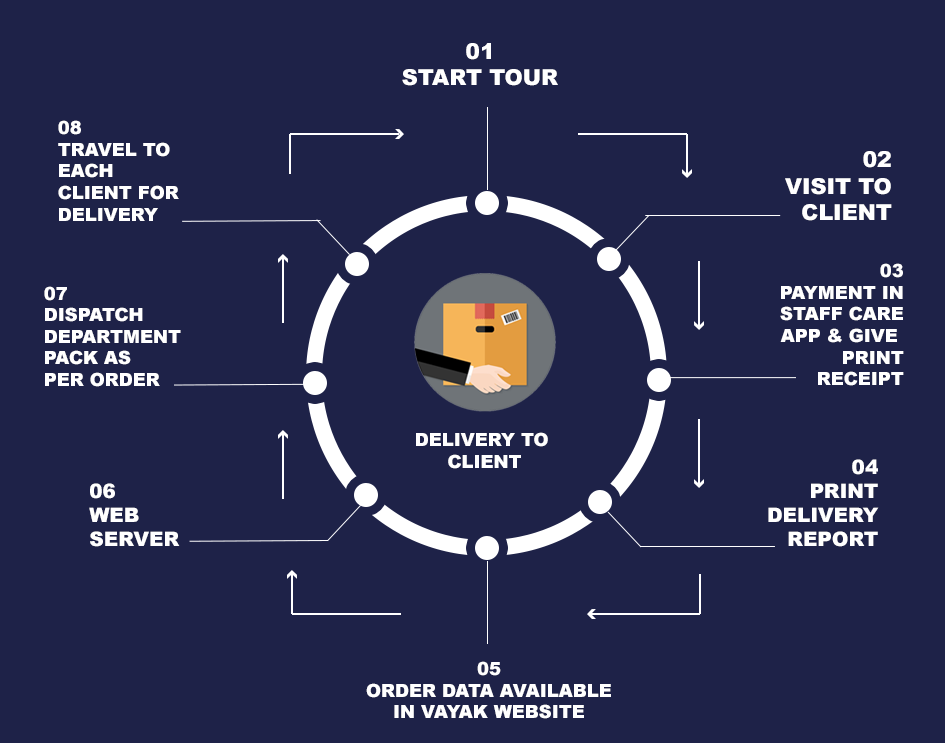













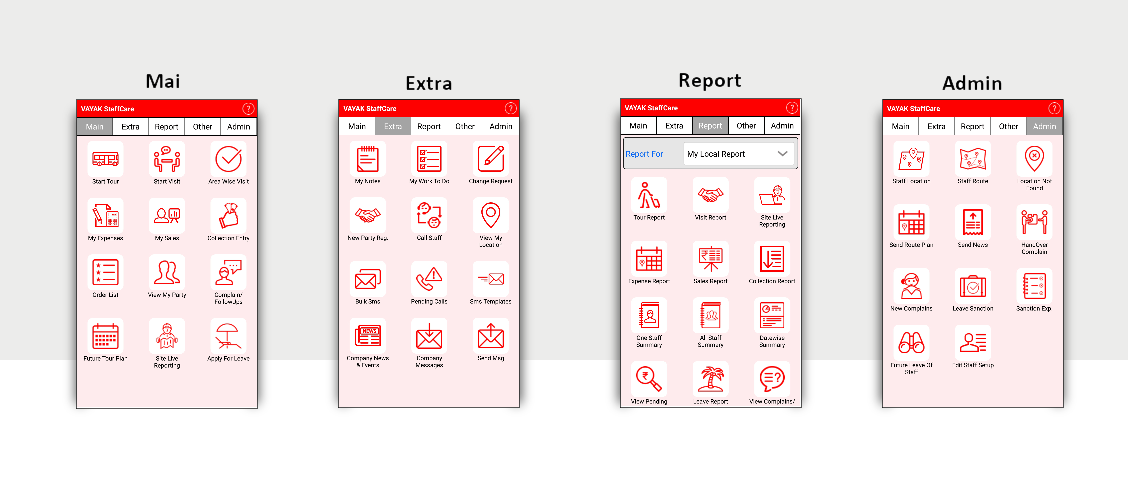
Location Access in office Time Only. Example: 9:00 – 7:00
Before Office Time, then Location will be accessed.


| Outstation Staff Exp. Per Day | Expenses | |
|---|---|---|
| Salary of Staff Approx. (Min. to Max. ) | 10000 | 30000 |
| Salary of Staff Approx. (Min. to Max. ) | 15 | 15 |
| Per Day Salary | 667 | 2000 |
| Bus/Train Fair, Auto, Petrol, Parking etc. | 250 | 700 |
| Food (100 to 200, 1 to 2 time) | 100 | 300 |
| Out side Allowances Per day (200 to 400) | 200 | 400 |
| Per Day Cost Per Person | 1217 | 3400 |
| Average Expense Per Out Station Touring Person | 2308 | |
| Local Staff Exp. Per Day | Expenses | |
|---|---|---|
| Salary of Staff Approx. (Min. to Max. ) | 10000 | 30000 |
| Approx. Field staff will go 25 days in Local | 25 | 25 |
| Per Day Salary | 400 | 1200 |
| Allowances, Petrol, Misc. Exp. Per day (100 to 200) | 100 | 200 |
| Per Day Cost Per Person | 500 | 1400 |
| Average Expense Per Out Station Touring Person | 950 | |
So, Company’s Profit Decrease
| Detail | Out station touring staff | Local field staff |
|---|---|---|
| Average Expense Per day | 2300 | 950 |
| Showing Present but Not working | ||
| 5 Person, 4 Days not working | 46000 | 19000 |
| 5 Person, 2 Days not Working | 23000 | 9500 |
| 5 Person, 1 Days not Working | 11500 | 4750 |
| 5 Person, 4 Days 1/2 Day working | 23000 | 9500 |
| 5 Person, 2 Days 1/2 Day Working | 11500 | 4750 |
| 5 Person, 1 Days 1/2 Day Working | 5750 | 2375 |
| 10 Person, 6 Days 1/4 Day working | 34500 | 14250 |
| 5 Person, 4 Days 1/4 Day Working | 11500 | 4,750 |
| 5 Person, 3 Days 1/4 Day Working | 8625 | 3653 |
| Monthly Loss | 175375 | 72438 |
| Average Per Person / Month Loss | 8769 | 3622 |
| Monthly Loss | 175375 | 72438 |
| Yearly Loss | 21 Lakhs | 8.5 Lakhs |
| 5 Years Total Loss | 1 crore 5 Lakhs | 42.5 Lakhs |
Marketing Manager, Team Leaders, Executives, Vehicle Driver, Payment Collection Staff ( For Online Reporting, Monitoring And Controlling of Field work. )

Any service providers, Insurance, MF, Website, Banking/Mobile/Credit Card

Comp. hardware/software, Sales of tool/machines, Office equipment, Epbx etc.

FMCG Product Distributrs, Order taking at Shops, Dealer's staff visit in field

MR visiting the doctor, Medical store / distributor, For online live reporting
Service Managers, Service Executives, Technician ( For Online Reporting, Monitoring & Controlling of Field work)

Water Purifer, T.V., Washing Machine, Refrigerator, AC, Oven, etc.

Computer, Printer repair, Water purifier, AC, Office equipments etc.

FMCG Product Distributrs, Order taking at Shops, Dealer's staff visit in field

Lift repairing, Mobile / TV Tower repair, Construction / JCB / Crains

Builders, Site Supervisor, Architect, Engineers ( For Online Reporting, Monitoring & Controlling of Field work)